From Ubuntu 16 or Mint equivalent version many HP laptop as poor wifi range, we can resolve this issue with the following trick

First install Realtek wifi driver in Ubuntu, use the below command for the same
sudo apt-get install linux-headers-generic build-essential git
git clone https://github.com/lwfinger/rtlwifi_new.git
cd rtlwifi_new
make
sudo make install
sudo modprobe rtl8723beDisable WiFi power saving mode by below command
sudo vi /etc/modprobe.d/rtl8723be.confand type the below parameter into above file
options rtl8723be fwlps=0Now test WiFi on which slot it is working well by below commands
sudo modprobe -r rtl8723be
sudo modprobe rtl8723be ant_sel=1
iwlist scan | egrep -i ‘ssid|quality’or for slot 2
sudo modprobe -r rtl8723be
sudo modprobe rtl8723be ant_sel=2
iwlist scan | egrep -i ‘ssid|quality’If it is working on slot one, run below command,
echo “options rtl8723be ant_sel=1” | sudo tee -a /etc/modprobe.d/rtl8723be.confand If ant_sel=2 was better, then
echo “options rtl8723be ant_sel=2” | sudo tee -a /etc/modprobe.d/rtl8723be.confAt the last reboot the system
sudo reboot.DONE!



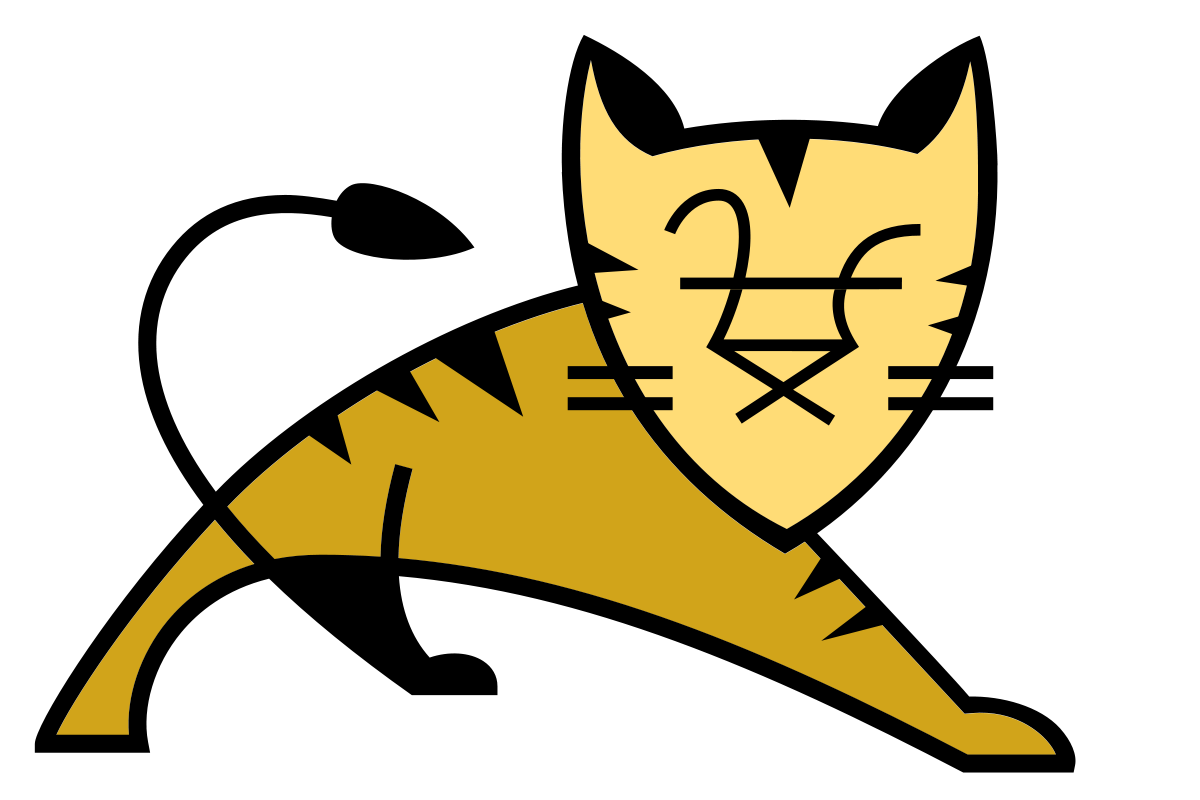

One thought on “How to resolve Hp – Ubuntu 16 and Linux mint weak WIFI signal problem”
Very useful, helped resolve a problem with my wifi on linux mint. thanks!