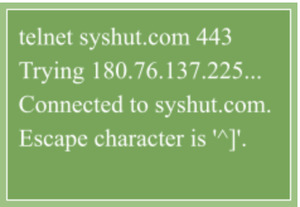From macOS, Big Sur Apple is shipping zsh as the default shell but there is still an option available to use the bash shell. Most people still prefer bash shell over zsh shell due to multiple reasons.
This tutorial guides the step-by-step process of changing the default shell to bash.
Step 1: Check the current shell.
[syshunt@macos ~] echo $SHELL
/bin/zshStep 2: Check available shell.
[syshunt@macos ~] cat /etc/shells# List of acceptable shells for chpass(1).
# Ftpd will not allow users to connect who are not using
# one of these shells.
/bin/bash
/bin/csh
/bin/dash
/bin/ksh
/bin/sh
/bin/tcsh
/bin/zshStep: 3 Change default shell to bash for the current logged in user.
[syshunt@macos ~] chsh -s /bin/bash
Changing shell for syshunt.
Password for syshunt:Step 4: Open a new terminal to use the updated shell and verify the current shell from the following command.
[syshunt@macos ~] echo $SHELL
/bin/bashHope this tutorial was informative and added some value. Please bookmark https://syshunt.com to get preferred results in your google search queries.
Like us on Facebook.