This article is all about the configuration of ETCD Kubernetes data store with high-security measurement. We will use TLS/SSL certificate so that all communication within the cluster will secure and private.
Environment:
3 RHEL 7 / Centos 7 Server with minimal installation.
openssl.conf will provide in the tutorial.
Inventory:
Node1: etcd-01.syshunt.com 192.168.43.45
Node2: etcd-02.syshunt.com 192.168.43.46
Node3: etcd-03.syshunt.com 192.168.43.47
Certificate Generation:
We will use openssl tool for certificate generation as it required for secure communication.
Create a Certificate Authority (CA):
Create “etcd-certificate” directory and switch in etcd-certificate directory, will use this directory in our tutorial for all certificate generation,
[root@etcd-01]# mkdir /root/etcd-certificate
[root@etcd-01]# cd /root/etcd-certificate
[root@etcd-01 etcd-certificate]# openssl genrsa -out ca-key.pem 2048
[root@etcd-01 etcd-certificate]# openssl req -x509 -new -nodes -key ca-key.pem -days 10000 -out ca.pem -subj "/CN=etcd-ca"ETCD node-1 certificate generation:
Create openssl.conf file with the below given configuration,
[root@etcd-01 etcd-certificate]# vi openssl.conf
[req]
req_extensions = v3_req
distinguished_name = req_distinguished_name
[req_distinguished_name]
[ v3_req ]
basicConstraints = CA:FALSE
keyUsage = nonRepudiation, digitalSignature, keyEncipherment
subjectAltName = @alt_names
[ ssl_client ]
extendedKeyUsage = clientAuth, serverAuth
basicConstraints = CA:FALSE
subjectKeyIdentifier=hash
authorityKeyIdentifier=keyid,issuer
subjectAltName = @alt_names
[ v3_ca ]
basicConstraints = CA:TRUE
keyUsage = nonRepudiation, digitalSignature, keyEncipherment
subjectAltName = @alt_names
authorityKeyIdentifier=keyid:always,issuer
[alt_names]
DNS.1 = localhost
DNS.2 = etcd-01
IP.1 = 192.168.43.45
IP.2 = 127.0.0.1Set openssl.conf location variable in your current shell,
[root@etcd-01 etcd-certificate]# CONFIG=`echo $PWD/openssl.conf`
Generate Certificates:
[root@etcd-01 etcd-certificate]# openssl genrsa -out member-etcd-01-key.pem 2048
[root@etcd-01 etcd-certificate]# openssl req -new -key member-etcd-01-key.pem -out member-etcd-01.csr -subj "/CN=etcd-01" -config ${CONFIG}
[root@etcd-01 etcd-certificate]# openssl x509 -req -in member-etcd-01.csr -CA ca.pem -CAkey ca-key.pem -CAcreateserial -out member-etcd-01.pem -days 3650 -extensions ssl_client -extfile ${CONFIG}ETCD node-2 certificate generation:
Create openssl.conf file with below-given configuration,
[root@etcd-01 etcd-certificate]# vi openssl.conf
[req]
req_extensions = v3_req
distinguished_name = req_distinguished_name
[req_distinguished_name]
[ v3_req ]
basicConstraints = CA:FALSE
keyUsage = nonRepudiation, digitalSignature, keyEncipherment
subjectAltName = @alt_names
[ ssl_client ]
extendedKeyUsage = clientAuth, serverAuth
basicConstraints = CA:FALSE
subjectKeyIdentifier=hash
authorityKeyIdentifier=keyid,issuer
subjectAltName = @alt_names
[ v3_ca ]
basicConstraints = CA:TRUE
keyUsage = nonRepudiation, digitalSignature, keyEncipherment
subjectAltName = @alt_names
authorityKeyIdentifier=keyid:always,issuer
[alt_names]
DNS.1 = localhost
DNS.2 = etcd-02
IP.1 = 192.168.43.46
IP.2 = 127.0.0.1Generate Certificates:
[root@etcd-01 etcd-certificate]# openssl genrsa -out member-etcd-02-key.pem 2048
[root@etcd-01 etcd-certificate]# openssl req -new -key member-etcd-02-key.pem -out member-etcd-02.csr -subj "/CN=etcd-02" -config ${CONFIG}
[root@etcd-01 etcd-certificate]# openssl x509 -req -in member-etcd-02.csr -CA ca.pem -CAkey ca-key.pem -CAcreateserial -out member-etcd-02.pem -days 3650 -extensions ssl_client -extfile ${CONFIG}ETCD node-3 certificate generation:
Create openssl.conf file with the below given configuration,
[root@etcd-02 etcd-certificate]# vi openssl.conf
[req]
req_extensions = v3_req
distinguished_name = req_distinguished_name
[req_distinguished_name]
[ v3_req ]
basicConstraints = CA:FALSE
keyUsage = nonRepudiation, digitalSignature, keyEncipherment
subjectAltName = @alt_names
[ ssl_client ]
extendedKeyUsage = clientAuth, serverAuth
basicConstraints = CA:FALSE
subjectKeyIdentifier=hash
authorityKeyIdentifier=keyid,issuer
subjectAltName = @alt_names
[ v3_ca ]
basicConstraints = CA:TRUE
keyUsage = nonRepudiation, digitalSignature, keyEncipherment
subjectAltName = @alt_names
authorityKeyIdentifier=keyid:always,issuer
[alt_names]
DNS.1 = localhost
DNS.2 = etcd-03
IP.1 = 192.168.43.47
IP.2 = 127.0.0.1Generate Certificates:
[root@etcd-01 etcd-certificate]# openssl genrsa -out member-etcd-03-key.pem 2048
[root@etcd-01 etcd-certificate]# openssl req -new -key member-etcd-03-key.pem -out member-etcd-03.csr -subj "/CN=etcd-03" -config ${CONFIG}
[root@etcd-01 etcd-certificate]# openssl x509 -req -in member-etcd-03.csr -CA ca.pem -CAkey ca-key.pem -CAcreateserial -out member-etcd-03.pem -days 3650 -extensions ssl_client -extfile ${CONFIG}Copy all created certificates in every etcd nodes from “/etc/ssl/etcd-certificate” directory to “/etc/ssl/etcd/ssl/”:
[root@etcd-* etcd]# cp -rvp /root/etcd-certificate/*.pem /etc/ssl/etcd/ssl/Install ETCD binary on all the 3 etcd Members:
Copy
[root@etcd-* etcd]# cp -vp etcd etcdctl /usr/binCreate Etcd data directory (on all 3 members):
Etcd data directory is very important as etcd utility saves all cluster data in the data directory,
[root@etcd-* etcd]# mkdir /var/lib/etcdCreate etcd user on all 3 nodes:
[root@etcd-* etcd]# useradd etcd -s /sbin/nologin -r -d /var/lib/etcdFixing permissions on all etcd nodes at required directory and files:
[root@etcd-* etcd]# chmod -Rv 550 /etc/ssl/etcd/
[root@etcd-* etcd]# chmod 440 /etc/ssl/etcd/ssl/*.pem
[root@etcd-* etcd]# chown -Rv etcd:etcd /etc/ssl/etcd/
[root@etcd-* etcd]# chown -Rv etcd:etcd /etc/ssl/etcd/*
[root@etcd-* etcd]# chown etcd:etcd /var/lib/etcd/Setting Up etcd service daemon files on all etcd nodes:
It is required to create
[root@etcd-* etcd]# vi /usr/lib/systemd/system/docker.service
[Unit]
Description=etcd
After=network.target
[Service]
Type=notify
User=etcd
EnvironmentFile=/etc/etcd.env
ExecStart=/usr/bin/etcd
NotifyAccess=all
Restart=always
RestartSec=10s
LimitNOFILE=40000
[Install]
WantedBy=multi-user.targetETCD Configuration File on every etcd node:
For configuring etcd with our custom configuration is required to create a configuration file in “/etc/etcd.env” location because we are calling this environment file in etcd service file.
Etcd configuration file for etcd node1:
[root@etcd-1 etcd]# vi /etc/etcd.env
ETCD_DATA_DIR=/var/lib/etcd
ETCD_ADVERTISE_CLIENT_URLS=https://192.168.43.45:2379
ETCD_INITIAL_ADVERTISE_PEER_URLS=https://192.168.43.45:2380
ETCD_INITIAL_CLUSTER_STATE=new
ETCD_LISTEN_CLIENT_URLS=https://192.168.43.45:2379
ETCD_ELECTION_TIMEOUT=5000
ETCD_HEARTBEAT_INTERVAL=250
ETCD_LISTEN_PEER_URLS=https://192.168.43.45:2380
ETCD_NAME=etcd1
ETCD_PROXY=off
ETCD_INITIAL_CLUSTER=etcd1=https://192.168.43.45:2380,etcd2=https://192.168.43.46:2380,etcd3=https://192.168.43.47:2380
#ETCD_INITIAL_CLUSTER=etcd1=https://192.168.43.45:2380
# TLS settings
ETCD_TRUSTED_CA_FILE=/etc/ssl/etcd/ssl/ca.pem
ETCD_CERT_FILE=/etc/ssl/etcd/ssl/member-etcd-01.pem
ETCD_KEY_FILE=/etc/ssl/etcd/ssl/member-etcd-01-key.pem
ETCD_PEER_TRUSTED_CA_FILE=/etc/ssl/etcd/ssl/ca.pem
ETCD_PEER_CERT_FILE=/etc/ssl/etcd/ssl/member-etcd-01.pem
ETCD_PEER_KEY_FILE=/etc/ssl/etcd/ssl/member-etcd-01-key.pem
ETCD_PEER_CLIENT_CERT_AUTH=trueEtcd configuration file for etcd node2:
[root@etcd-2 etcd]# vi /etc/etcd.env
ETCD_DATA_DIR=/var/lib/etcd
ETCD_ADVERTISE_CLIENT_URLS=https://192.168.43.46:2379
ETCD_INITIAL_ADVERTISE_PEER_URLS=https://192.168.43.46:2380
ETCD_INITIAL_CLUSTER_STATE=new
ETCD_LISTEN_CLIENT_URLS=https://192.168.43.46:2379
ETCD_ELECTION_TIMEOUT=5000
ETCD_HEARTBEAT_INTERVAL=250
ETCD_LISTEN_PEER_URLS=https://192.168.43.46:2380
ETCD_NAME=etcd2
ETCD_PROXY=off
ETCD_INITIAL_CLUSTER=etcd1=https://192.168.43.45:2380,etcd2=https://192.168.43.46:2380,etcd3=https://192.168.43.47:2380
#ETCD_INITIAL_CLUSTER=etcd1=https://192.168.43.46:2380
# TLS settings
ETCD_TRUSTED_CA_FILE=/etc/ssl/etcd/ssl/ca.pem
ETCD_CERT_FILE=/etc/ssl/etcd/ssl/member-etcd-02.pem
ETCD_KEY_FILE=/etc/ssl/etcd/ssl/member-etcd-02-key.pem
ETCD_PEER_TRUSTED_CA_FILE=/etc/ssl/etcd/ssl/ca.pem
ETCD_PEER_CERT_FILE=/etc/ssl/etcd/ssl/member-etcd-02.pem
ETCD_PEER_KEY_FILE=/etc/ssl/etcd/ssl/member-etcd-02-key.pem
ETCD_PEER_CLIENT_CERT_AUTH=trueEtcd configuration file for etcd node3:
Applying ETCD configuration on systemd for every etcd nodes:
In
[root@etcd-* etcd]# systemctl daemon-reloadStart and enable ETCD service on every:
Now we can start our etcd service by systemd command, It is also required to enable daemon on system boot time so we will need not to start service every time manually on system startup.
[root@etcd-* etcd]# systemctl start etcd
[root@etcd-* etcd]# systemctl enable etcdVerifying ETCD cluster status:
For verifying etcd cluster status we can run below command on any etcd nodes.
[root@etcd-01 ~]# etcdctl -C https://192.168.43.45:2379 --ca-file /etc/ssl/etcd/ssl/ca.pem cluster-health
member 649628565489a99c is healthy: got healthy result from https://192.168.43.45:2379
member caa56683e6af0137 is healthy: got healthy result from https://192.168.43.46:2379
member dc4795c6ff3e6627 is healthy: got healthy result from https://192.168.43.47:2379
cluster is healthyIf a cluster is showing healthy that indicated we have configured everything properly so it’s time to use etcd based data store in our kubernetes cluster. In our future tutorials, we will demonstrate how can we set up a highly secure kubernetes cluster.

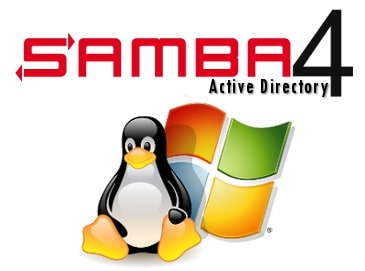
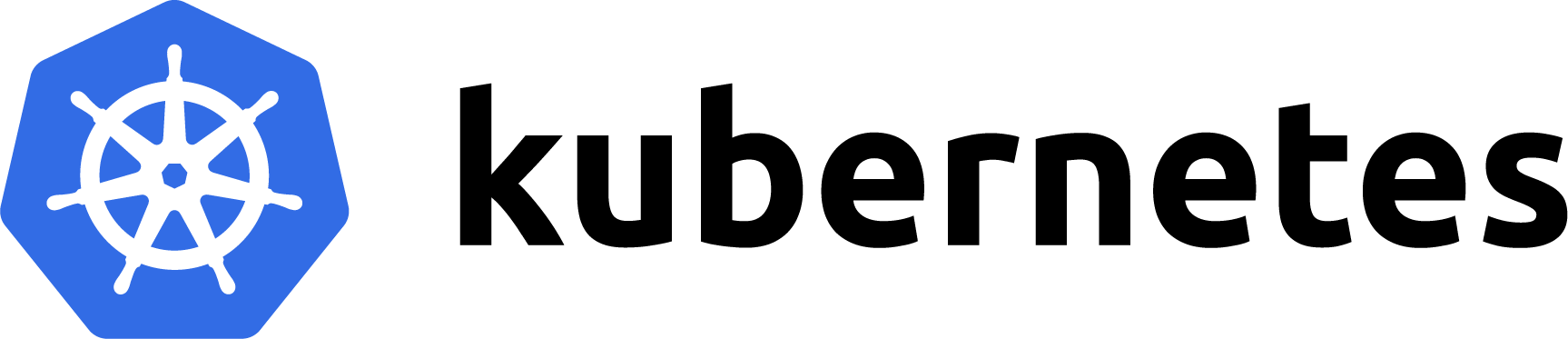

One thought on “Kubernetes ETCD Data Store Cluster with TLS Certificate”
Thank you very much. I am new trying etcd and this guide was helpful using ETCD v3.4.7.